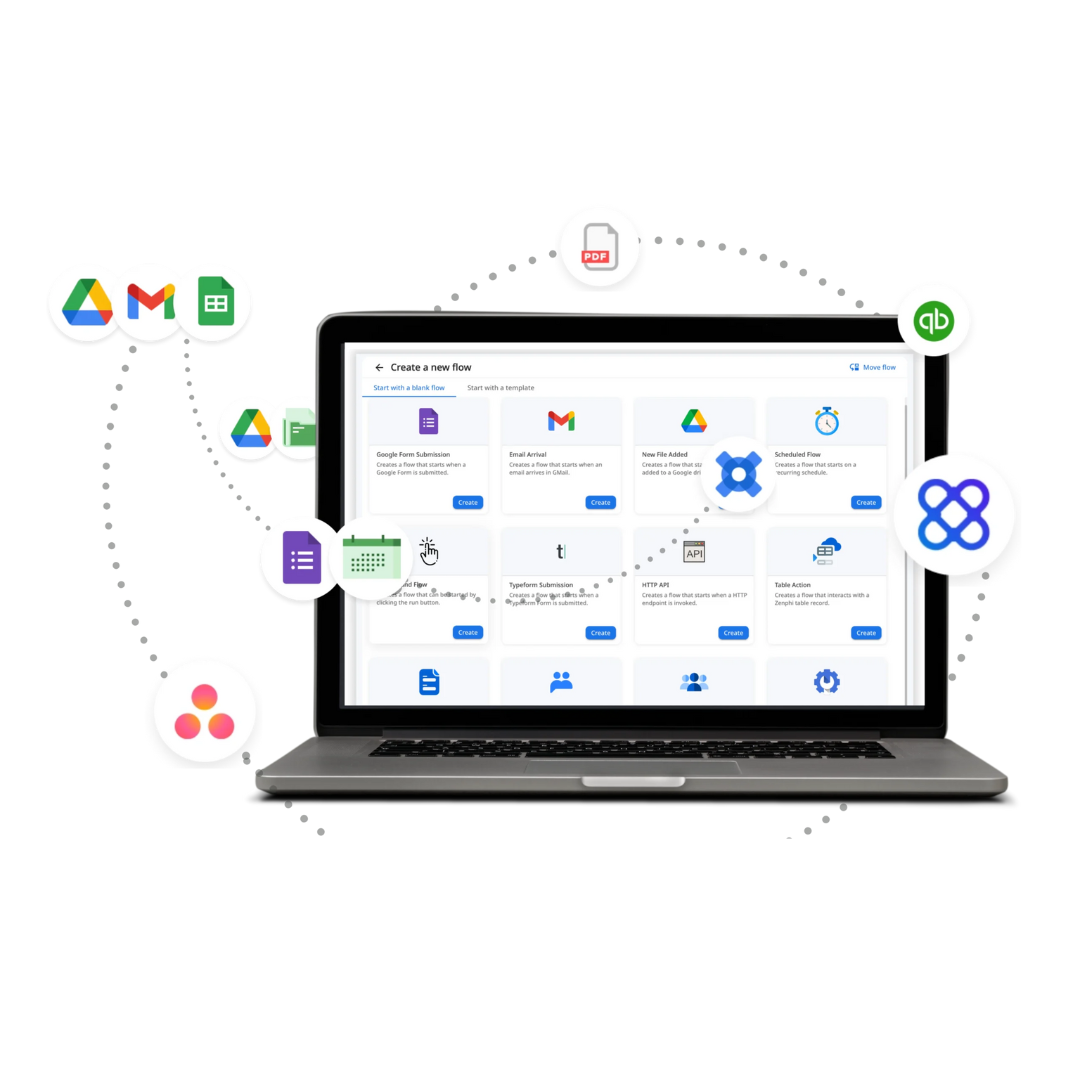
In today’s fast-paced digital landscape, productivity and efficiency are non-negotiable. Whether you’re a small business owner or part of a large enterprise, automating routine tasks in Google Workspace can dramatically boost your team’s output. From managing repetitive emails to organizing data in Google Sheets, automation tools can help eliminate manual work and allow your team to focus on what really matters.
In this blog, we explore the top Google Workspace automation tools that can help you streamline workflows, save time, and enhance productivity.
Google Workspace (formerly G Suite) offers a robust suite of tools like Gmail, Google Sheets, Google Docs, Google Drive, Calendar, and more. While these tools are powerful on their own, combining them with automation tools can:
Best for: Custom automations within Google Workspace
Google Apps Script is a powerful scripting platform that allows you to write custom code and automate actions across Google Workspace apps. You can create automated email alerts, custom menu options in Sheets or Docs, data validation scripts, and more.
✅ Key Uses:
Best for: Connecting Google Workspace with third-party apps
Zapier lets you create “Zaps”—automated workflows that connect your Google Workspace tools with thousands of other apps. No coding required!
✅ Key Uses:
Best for: Visual automation with advanced logic
Make provides a visual builder for setting up complex, multi-step workflows. It’s ideal for businesses that need more control over how their automation flows.
✅ Key Uses:
Best for: Automating document generation from Google Forms
Form Publisher converts advanced Google Form responses into professional-looking PDFs, Docs, or Sheets—perfect for generating invoices, certificates, or HR forms.
✅ Key Uses:
Best for: Automating workflows in Google Sheets
Sheetgo is perfect for connecting multiple Google Sheets together and automating data transfers between them.
✅ Key Uses:
Best for: End-to-end workflow automation
Ultradox allows you to create powerful workflows involving Google Docs, Gmail, Google Drive, and more. It supports logic branches, form handling, PDF generation, and email automation.
✅ Key Uses:
Best for: Merging data into documents
AutoCrat is a document merge tool that takes data from Google Sheets and merges it into Google Docs or PDFs. Ideal for batch document generation.
✅ Key Uses:
Best for: Sending personalized bulk emails via Gmail
If you’re looking to send personalized emails in bulk from Gmail using data from Google Sheets, YAMM is the go-to tool.
✅ Key Uses:
Best for: Enterprise-grade integrations
Workato is a powerful automation platform for larger teams or enterprises. It provides secure and scalable automation between Google Workspace and business apps like Salesforce, HubSpot, and more.
✅ Key Uses:
Best for: Lightweight task automation
Don’t overlook the Google Workspace Marketplace. It has hundreds of add-ons for Gmail, Sheets, Docs, and Calendar to help you automate tasks without external platforms.
✅ Popular Add-ons:
With the right Google Workspace automation tools, you can simplify even the most complex workflows. Whether you prefer no-code platforms like Zapier or advanced scripting through Google Apps Script, there’s something for every use case and technical level.
Ready to automate your workflows?
Explore Google Workspace Solutions with Amytas – your trusted partner in maximizing the potential of your digital workspace.
Google Workspace automation tools, automate Google Workspace, workflow automation, Google Sheets automation, Gmail automation, automate reports, Google Apps Script, Zapier for Google Workspace, Google Workspace productivity tools
Would you like me to convert this blog into a LinkedIn post or add schema markup for SEO?