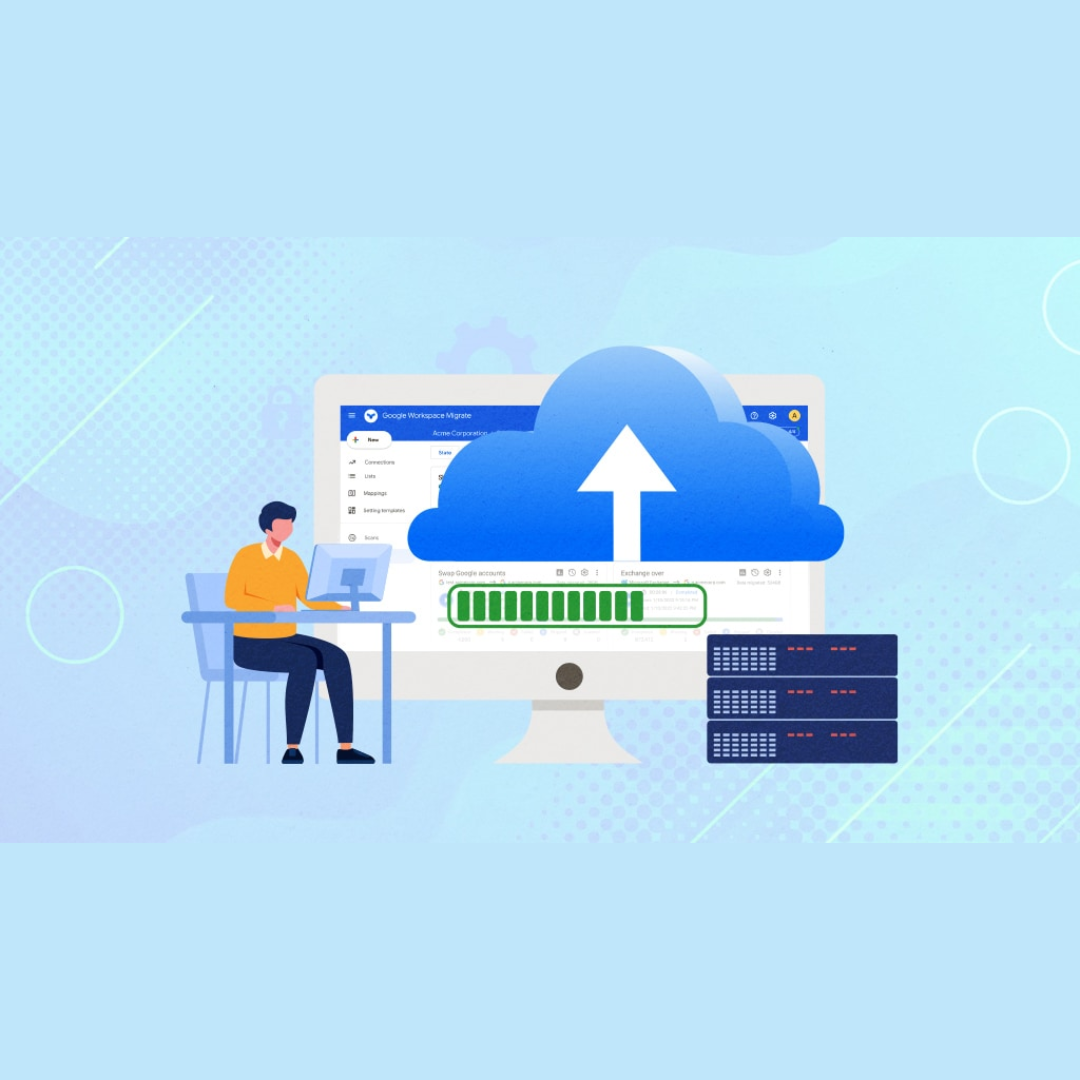
In today’s digital era, email is more than just a communication tool—it’s a critical asset for business continuity, compliance, and data security. While Google Workspace offers powerful email services through Gmail, many businesses are surprised to learn that native email backup is not automatic or sufficient for all use cases.
So, what happens if a team member accidentally deletes an important email? What if you need to retrieve past correspondence for legal or compliance purposes?
In this blog, we’ll explore everything you need to know about email backup solutions with Google Workspace, why they’re essential, and the best tools to keep your business data safe and accessible.
Google Workspace (formerly G Suite) is a reliable platform, but it’s not immune to human error, cyber threats, or data loss. Relying solely on Google’s internal data redundancy isn’t enough for:
Google offers features like Google Vault and retention settings, but they have limitations, especially for small businesses or those without advanced admin controls.
Google Vault is designed for eDiscovery and retention, but not a traditional backup solution. It allows admins to:
Limitation: It doesn’t provide point-in-time restoration or backup to external locations.
You can manually export user data using Google Takeout or via the Admin Console.
Limitation: Not automated, not scalable, and not practical for ongoing backups.
To ensure complete protection, many businesses use dedicated cloud-based email backup tools. Here are the top solutions:
✅ Features:
🔐 Best for: SMEs and businesses focused on cybersecurity
✅ Features:
🔐 Best for: Enterprises and MSPs needing high-level control
✅ Features:
🔐 Best for: Managed service providers and data-centric organizations
✅ Features:
🔐 Best for: Mid-to-large enterprises with strict compliance needs
✅ Features:
🔐 Best for: Educational institutions and regulated industries
When evaluating a solution, make sure it includes:
For most businesses, a daily automatic backup is ideal. However, mission-critical departments like Legal, HR, or Sales may require multiple backups per day to ensure nothing is lost between sessions.
Yes, Gmail is secure, but Google is not responsible for data loss due to user errors, malware, or malicious deletions. Backup adds a layer of safety.
Only within 30 days of the Trash folder. After that, without a backup tool, the data is lost.
No. Vault is for archiving and eDiscovery—it doesn’t allow full restoration of data to original states.
Email is the heartbeat of your business. While Google Workspace Reseller offers world-class tools for communication and collaboration, it’s up to businesses to ensure their email data is properly backed up.
Investing in a reliable email backup solution isn’t just smart—it’s necessary for business continuity, compliance, and peace of mind.
At Amyntas, we help businesses implement the right Google Workspace solutions—including secure backup and disaster recovery tools.
Let us protect your data before it’s too late. Contact us today for a free consultation.
Email backup Google Workspace, Gmail backup solution, Amyntas media works, Google Workspace email recovery, backup Gmail emails, cloud-to-cloud backup, Google Vault limitations, best email backup tools for Workspace