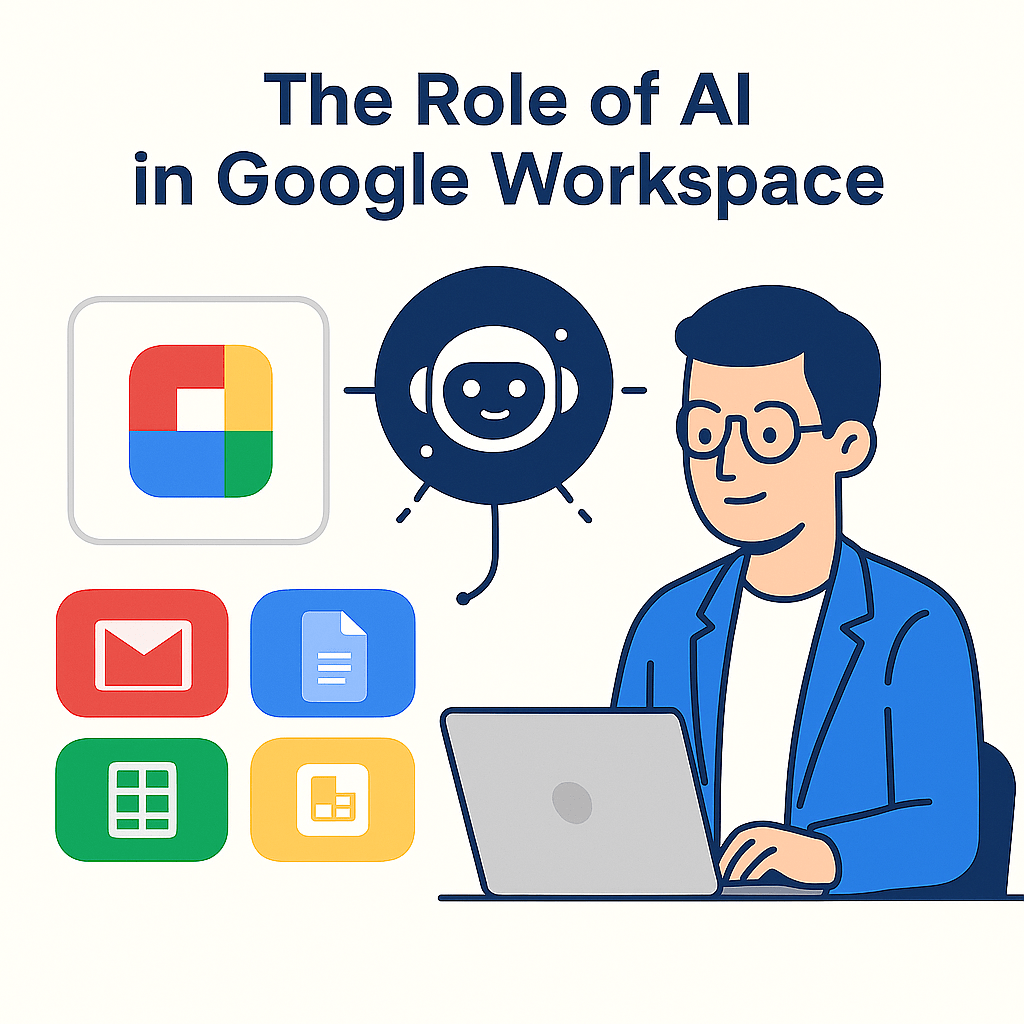
In today’s fast-paced digital world, artificial intelligence (AI) has become a game-changer in the way businesses manage communication, collaboration, and productivity. Google Workspace—a suite of tools including Gmail, Google Docs, Google Sheets, Google Meet, and more—has integrated AI-powered features that make work smarter, faster, and more efficient.
In this blog, we’ll explore the role of AI in Google Workspace and highlight the smart features you should use to enhance your productivity.
AI in Google Workspace goes beyond automation. It helps users:
By leveraging AI, businesses can work smarter and focus more on strategy rather than routine tasks.
One of the most popular AI features in Google Workspace is found in Gmail.
These AI tools save time and make email communication more efficient.
Google Docs uses AI-driven grammar, spelling, and style suggestions to help you write more clearly and professionally. The AI engine detects tone, clarity, and word choice, making it easier to create error-free documents.
This is particularly useful for teams that collaborate on shared documents, ensuring consistency and accuracy across content.
AI in Google Sheets transforms raw data into meaningful insights.
This makes Sheets a powerful tool for business reporting and decision-making.
Google Meet leverages AI to improve video conferencing:
These features create a more professional and inclusive meeting experience.
Finding files in Google Drive is faster with AI. Intelligent search uses machine learning to predict which documents, emails, or spreadsheets you are most likely looking for based on your work patterns.
This eliminates wasted time searching for files and ensures smooth workflows.
Google Workspace integrates AI-driven security tools that identify and block phishing, malware, and suspicious login attempts. With machine learning models analyzing billions of signals daily, businesses can rest assured their data remains safe.
Google recently introduced Duet AI, an advanced AI assistant inside Workspace. It can:
This is a step towards making Workspace not just a productivity tool, but an AI-powered co-pilot for businesses.
The integration of AI in Google Workspace is transforming the way businesses work. From writing smarter emails to analyzing data, enhancing security, and improving collaboration, AI tools are built to save time and increase productivity.
If you haven’t explored these smart AI features in Google Workspace, now is the time to do so. As Google continues to invest in AI, the future of work will only get smarter and more efficient.
Also read – Hidden Google Workspace Tips and Tricks for Professionals