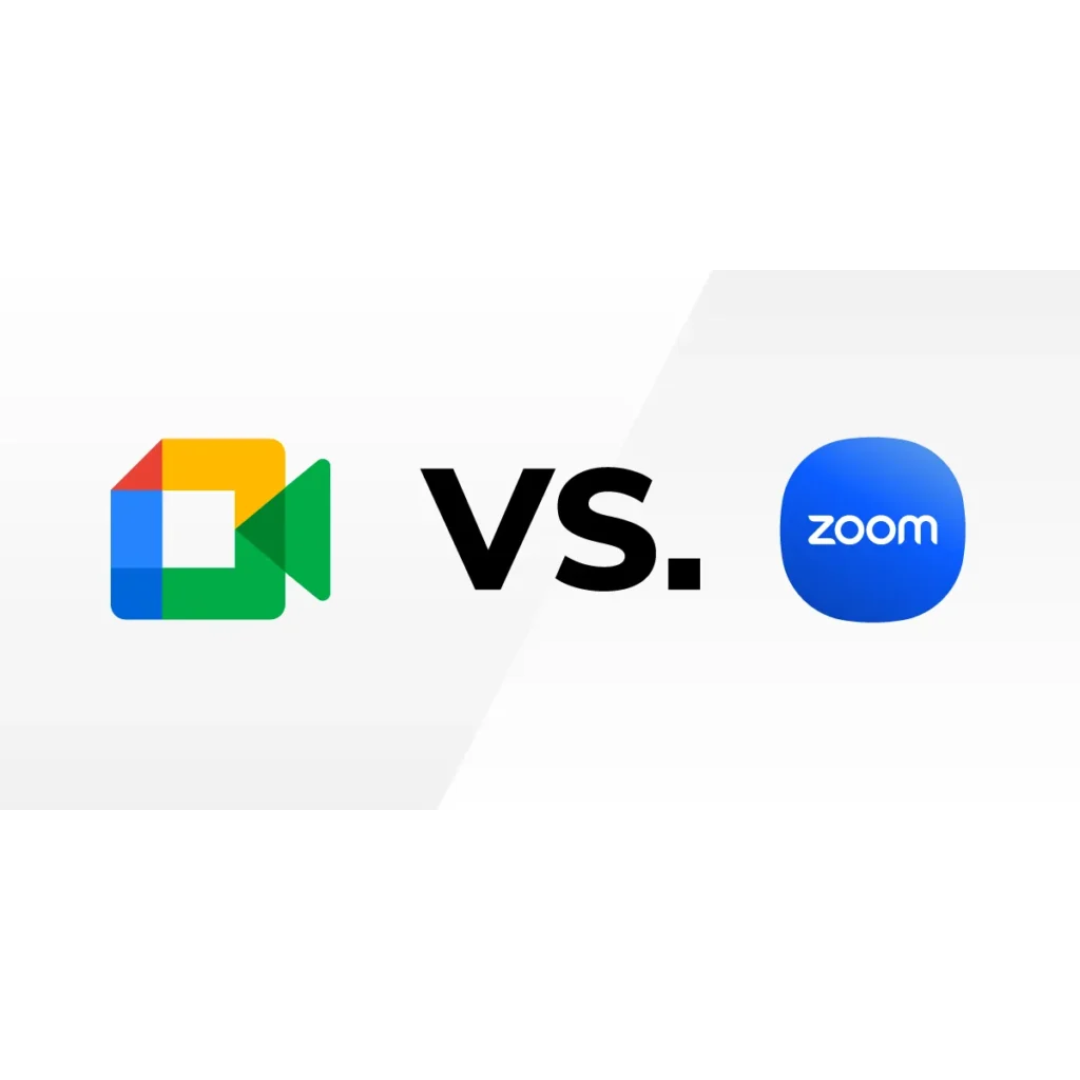
Lets start debate on Google Meet vs Zoom. In the age of remote and hybrid work, video conferencing platforms have become the backbone of team communication. Among the most popular choices are Google Meet and Zoom. While both offer powerful features, Google Meet—especially when integrated with Google Workspace—emerges as the superior solution for seamless, secure, and scalable team collaboration.
In this blog, we’ll break down the key differences between Google Meet and Zoom, and explain why Google Workspace gives your business the ultimate edge in communication.
| Feature | Google Meet | Zoom |
|---|---|---|
| Integration with productivity tools | ✅ Native integration with Gmail, Calendar, Docs, Drive | ⚠️ Requires third-party add-ons |
| Ease of use | ✅ One-click join via Google Calendar or Gmail | ⚠️ Requires installing Zoom app |
| Security | ✅ Built on Google’s secure cloud infrastructure | ⚠️ Has faced past privacy concerns |
| Time limit (free plan) | ✅ 60 minutes | ❌ 40 minutes |
| Real-time collaboration | ✅ Live Docs/Sheets sharing in-call | ⚠️ Screen sharing only |
| Storage | ✅ Meet recordings saved directly to Google Drive | ❌ Saved to local or cloud (limited storage) |
| AI enhancements | ✅ Noise cancellation, live captions, auto-framing | ✅ Background blur, filters |
| Licensing & cost | ✅ Included in Google Workspace | ❌ Requires separate subscription |
Google Meet is natively embedded within Gmail, Google Calendar, Docs, Slides, and Drive. This means:
This level of integration makes team communication and collaboration faster, smoother, and more intuitive than Zoom.
With Google Workspace, everything is unified—email, calendar, video conferencing, chat, cloud storage, and productivity tools. Your team doesn’t need to juggle multiple apps or switch between platforms. This reduces friction and boosts efficiency.
🔄 Example: You can schedule a meeting, attach an agenda (Google Doc), and launch the call—all from your Calendar invite.
Google Meet is powered by Google’s secure global infrastructure. Features include:
While Zoom has improved its security, Google’s privacy standards are consistently more transparent and robust, especially for businesses handling sensitive data.
Google Meet works directly in your browser—no installations needed. This is a huge plus for IT teams, reducing compatibility issues and user confusion.
Zoom requires a desktop client or mobile app, which can be a barrier for first-time users or non-tech-savvy clients.
Google Meet includes AI enhancements like:
These features improve the overall meeting experience, especially in remote settings where background noise or lighting might be a challenge.
If your organization already uses Google Workspace, Google Meet is included—no need for additional licenses. Zoom, on the other hand, requires separate pricing tiers for features like cloud storage, large meetings, and webinar hosting.
With Google Workspace, you get:
That’s an all-in-one solution for less than most standalone Zoom packages.
Businesses today need more than just video calls—they need a connected digital workplace. Google Meet, as part of Google Workspace, offers a streamlined, secure, and smart solution designed for modern teams.
Whether you’re managing remote employees, hosting client meetings, or collaborating in real-time, Google Workspace delivers everything your team needs in one cohesive platform.
| Criteria | Winner |
|---|---|
| Seamless integrations | Google Meet |
| Security | Google Meet |
| Cost-effectiveness | Google Meet |
| Ease of use | Google Meet |
| Real-time collaboration | Google Meet |
| Customizations | Zoom (slightly) |
Zoom is great, but Google Workspace + Meet is built for business.
Amyntas Media Works is a certified Google Workspace partner. We help businesses migrate, manage, and make the most of Google Workspace tools like Meet, Gmail, Drive, and more.
📞 Let’s simplify your team communication—Talk to our experts today!
Google Meet vs Zoom, Google Workspace communication tools, Google Meet for business, video conferencing comparison, best platform for remote meetings, Zoom alternatives, Google Workspace advantages, secure video conferencing platform