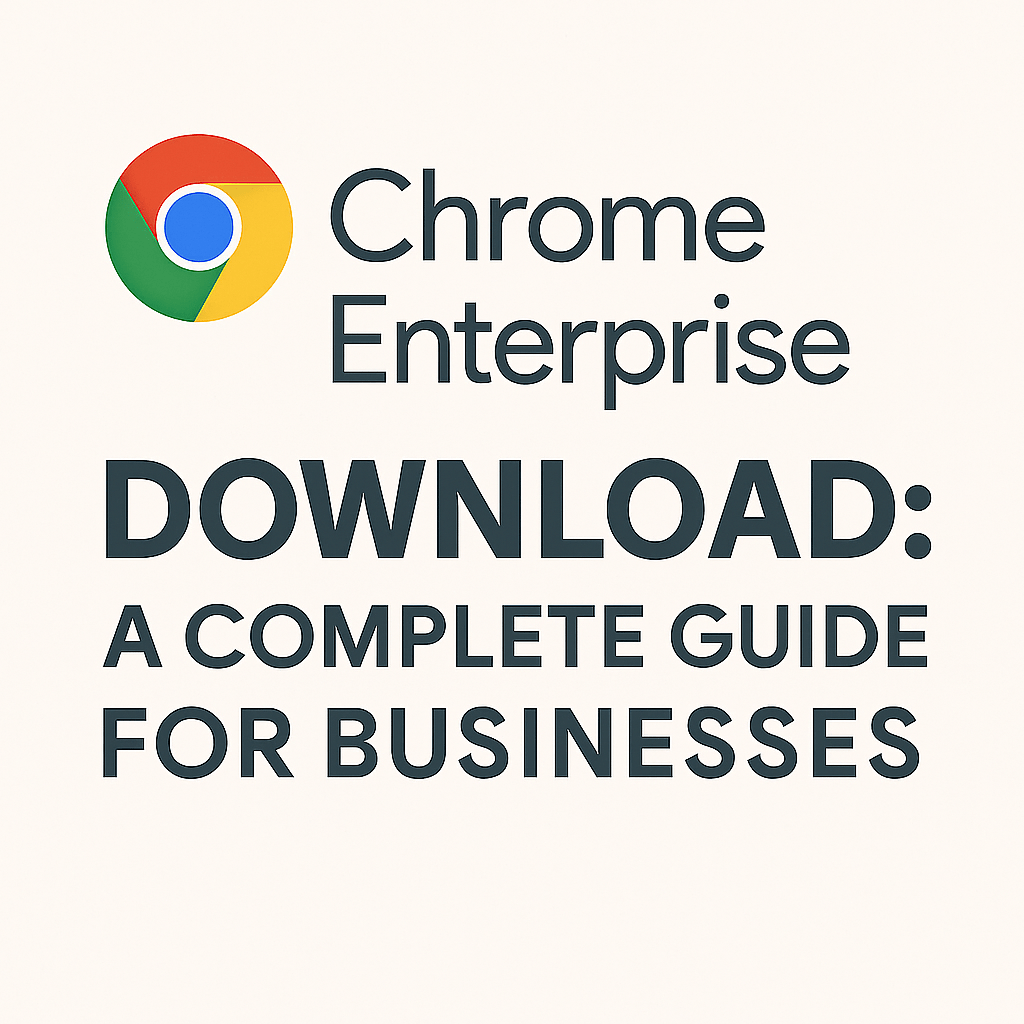
In today’s fast-paced digital world, businesses need secure, reliable, and easy-to-manage tools to keep their teams productive. Chrome Enterprise is Google’s powerful solution designed to meet enterprise needs by offering enhanced security, simplified management, and seamless integration with existing IT systems. If you’re exploring Chrome Enterprise download for your organization, this guide will walk you through everything you need to know.
What is Chrome Enterprise?
Chrome Enterprise is the business-ready version of Google Chrome, built specifically for organizations. While the standard Chrome browser is great for individual users, Chrome Enterprise extends its capabilities with advanced security, IT management features, and support services.
With Chrome Enterprise, IT administrators can:
Why Download Chrome Enterprise?
Businesses download and deploy Chrome Enterprise because it offers advantages over the regular Chrome browser. Here are some key benefits:
Chrome Enterprise includes built-in protections against malware, phishing, and data breaches. IT teams can enforce policies like Safe Browsing and sandboxing.
With over 200+ customizable policies, administrators can control browser settings, extensions, and permissions across all devices.
Whether your team uses Windows, macOS, Linux, or ChromeOS, Chrome Enterprise runs smoothly and ensures consistent user experiences.
Google automatically pushes security and performance updates, reducing downtime and maintenance for IT teams.
Chrome Enterprise works seamlessly with VDI solutions like Citrix and VMware, making it perfect for hybrid or remote work setups.
How to Download Chrome Enterprise
Downloading Chrome Enterprise is simple. Here’s the process:
Chrome Enterprise System Requirements
Before downloading, ensure your systems meet these requirements:
Chrome Enterprise vs Regular Chrome
| Feature | Regular Chrome | Chrome Enterprise |
| Free for Individuals | ✅ | ✅ |
| Business Policy Management | ❌ | ✅ |
| Enterprise-Level Security | ❌ | ✅ |
| Integration with VDI | ❌ | ✅ |
| 24/7 Enterprise Support | ❌ | ✅ |
Final Thoughts
Chrome Enterprise download is more than just installing a browser—it’s about equipping your business with a secure, scalable, and IT-friendly solution. Whether you’re managing a small team or a global workforce, Chrome Enterprise ensures that your employees have the right tools to work safely and efficiently.
If your organization is still using the standard Chrome browser, upgrading to Chrome Enterprise could be the step that transforms how you manage security, compliance, and productivity.